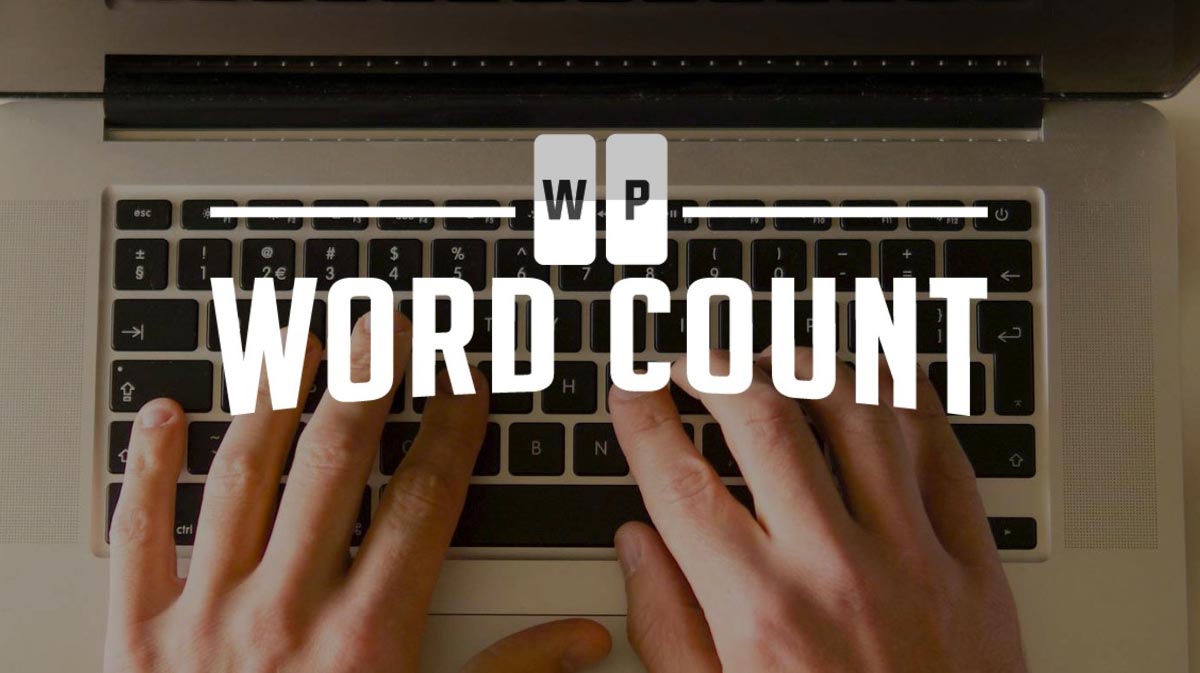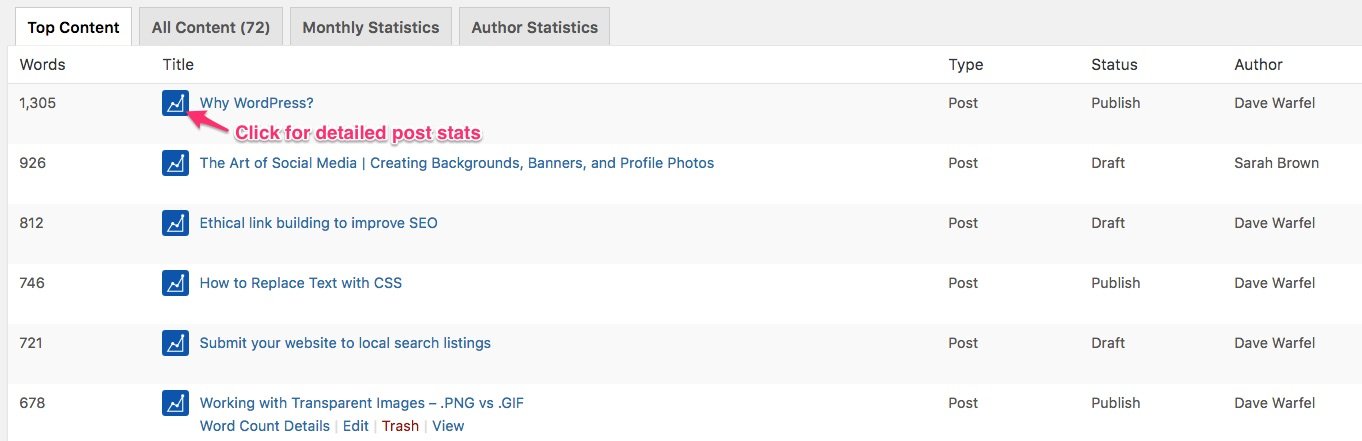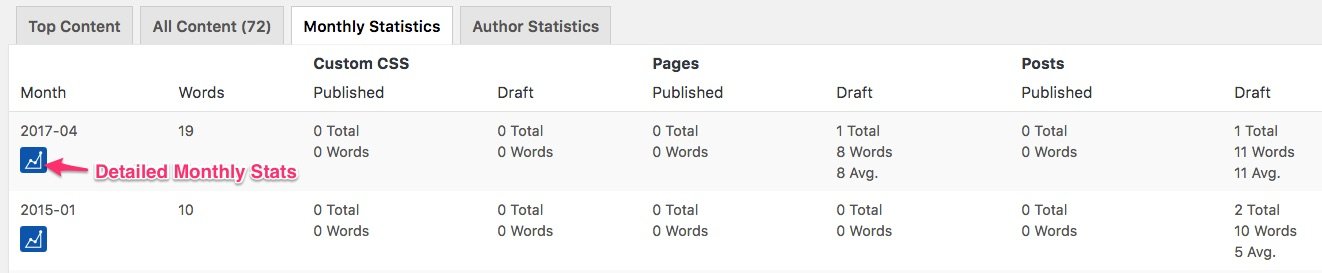WP Word Count is a free WordPress plugin that provides additional stats for the backend of your WordPress site. Most of this data is centered around word count, but there are some a few nice monthly breakdowns, as well as author stats to take a look at.
In this WP Word Count review, I’ll be covering both the free and pro versions. The free version provides basic stats, while the pro version goes into more detail, and has a few additional achievements & milestones to motivate you to up your writing game even further.
Setup & Calculate Stats
If you’re using the free version, there is no setup required. Upon activation, just head over to the WP Word Count menu item, and you can begin viewing stats.
The pro version requires you enter a license key, and then click a button to calculate your stats. I believe the extra calculation step enables more detailed stats that are only available to pro users.

Word Count Stats
There are a handful of ways to look at your word count stats. Let’s review each of them below.
Published vs. Drafts
At the very top of the stats page, you’ll see two boxes: Published and Draft. This provides a word count comparison between your published articles, and those that are still drafts.

There are a few, high-level stats you can see here. They are broken down by post type.
- Total pieces of content: Quickly see the total number of content pieces in each post type
- Total word count: The total word count for each post type is displayed
- Average word count: An average word count for each post type is also available. This could help you determine if you’re writing much longer posts for a particular post type. You might need to up your game on the post type that is lacking.
- Site totals: Just below those stats, you’ll see a total word count for your entire blog, broken out into published and unpublished (aka: drafts)
Top Content by Word Count
Next, you’ll see a list of all your posts, sorted from highest to lowest word count.
Pro Feature: Pro users can click the graph icon to view detailed word count information about each post.

Monthly Word Count Stats
You can also see how many words you are writing each and every month. With monthly stats, you can see:
- total posts published for that month
- total words written for that month
- average words per post for that month
And all of these stats are available for each unique post type.
Pro Feature: With the pro version, you can click the graph icon to view more detailed monthly stats, including:
- word count breakdown by day
- where that month ranks in terms of total words published
- how many authors wrote words that month
- how many active days of writing occurred during that month
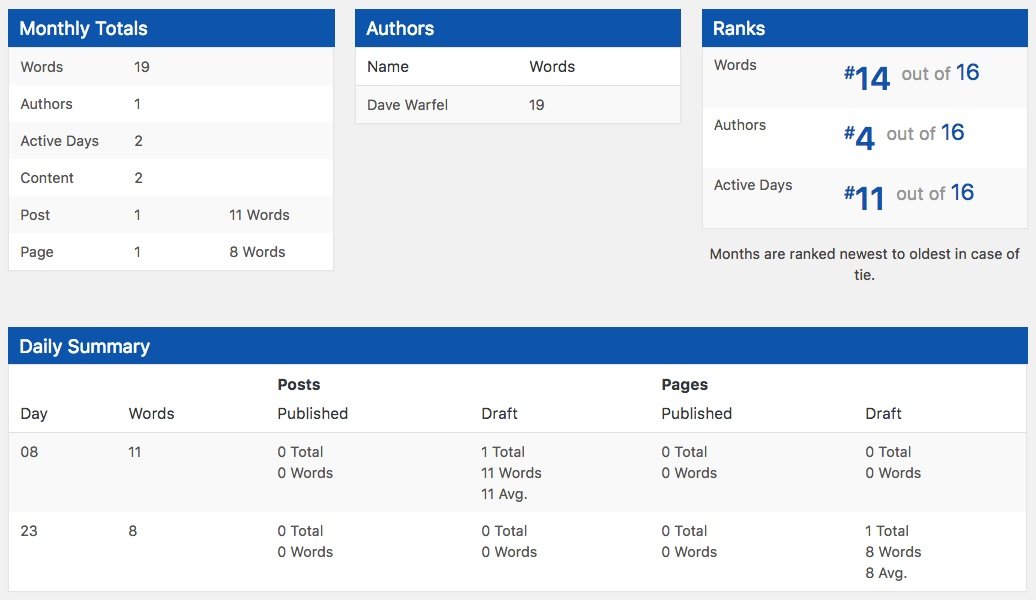
Author Word Count Stats
The author stats are great for multi-author blogs, or just keeping track of all the writers that are contributing to your site. General author stats include:
- total words published all-time
- total words published in each post type
- average words per post
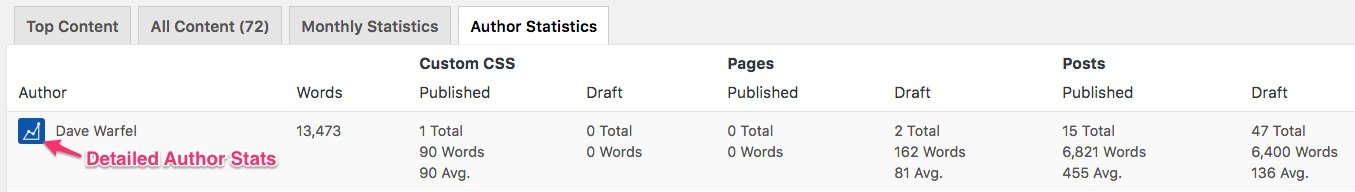
Pro Feature: With the pro version, you get even more detailed author stats, including:
- how many days the author was actively writing
- author ranking, compared to all authors
- active day ranking
- total post published ranking
- total words written ranking
- all of that author’s posts, with the word count easily displayed for each post
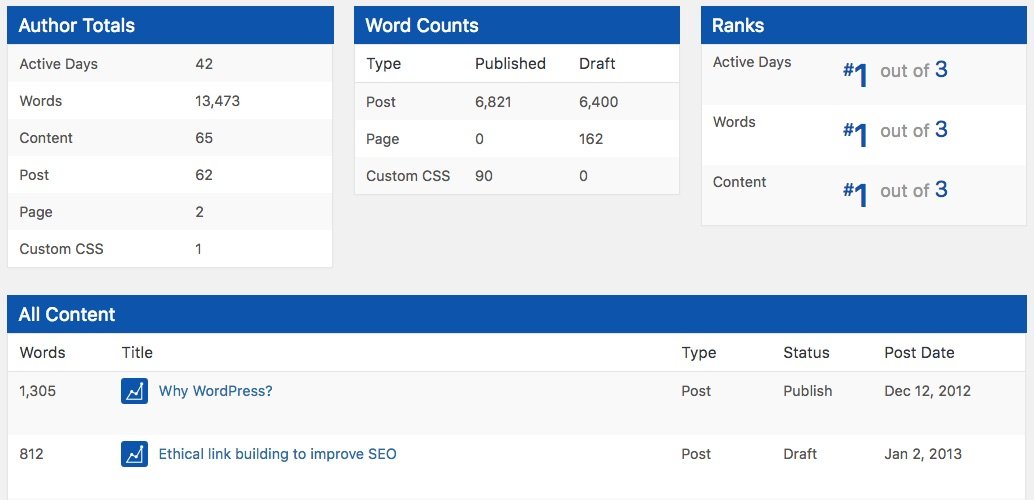
Word Count Achievements Pro Feature
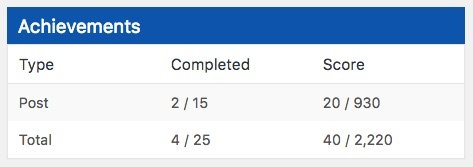
Achievements is only available in the Pro version. It creates a handful of milestones related to the number of words you are writing on your WordPress site, and assigns a point value to each.
You can keep track of the various milestones as you reach them. They give you some writing goals to strive for, both for your entire site as a whole, as well as your individual pieces of content.
This provides a nice way to gamify your blog, as well as encourage authors to write more frequently, or produce more lengthy content.

Word Count Column on Posts Screen
One other small detail this plugin provides is a Word Count column on the All Posts screen. It’s a small feature, but if you find yourself tracking word count often, it could be very helpful.
Shortcode to Output Word Count
The WP Word Count plugin also comes with a [shortcode] so you output the word count on any post, page or custom post type. Simply use the following shortcode anywhere within your post to output the word count.
[wpwordcount]
NOTE: This only outputs a number.
You can include two optional parameters to include text before and/or after the word count number.
[wpwordcount before="This post has " after=" total words."]
Final Word
This is a well-built plugin that does one thing, and does it fairly well. If word count is a big focus for your site, then this plugin could definitely provide value. It does provide more word count related stats than any other plugin I’ve seen.
But remember, word count isn’t everything. There are many other factors to consider when creating high-quality content.
I can see the WP Word Count plugin being especially useful for:
- sites or blogs with 10+ authors
- multi-author news sites publishing several articles per day
- sites that publish a good bit of guest posts
- those who are heavily focused on writing long-form content pieces