Updated for WordPress 4.5
WordPress text patterns, also known as formatting shortcuts, were introduced in version 4.3. They provide an easy way for a WordPress user to format text within the content editor, adding lists, quotes, heading tags, and more.
Text patterns are very similar to keyboard shortcuts, but are utilized in a slightly different way. Unlike keyboard shortcuts, text patterns are typed directly into the WYSIWYG editor, and will appear exactly as they are. Once you hit the spacebar, they are then converted into the corresponding markup element to better format your text.
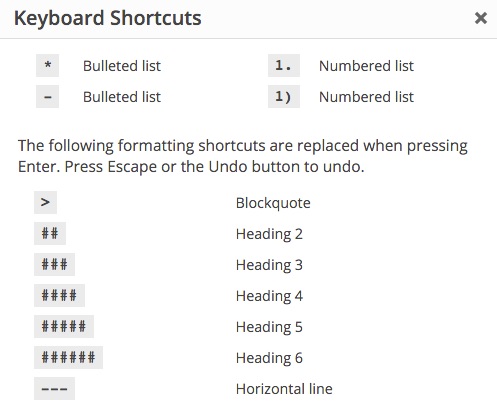
All WordPress text patterns must be entered as the first thing on a new line (with the exception of the backtick (`) for <code> blocks. Backticks can be used anywhere within your content, but must contain both a starting and ending backtick for the formatting to take effect.
WordPress Text Patterns as of version 4.5
>creates a blockquote<blockquote>*or-creates an unordered list<ul>1.or1)creates an ordered list<ol>##creates an<h2>element###creates an<h3>element####creates an<h4>element#####creates an<h5>element######creates an<h6>element---creates an<hr />element`around text will place it in a<code>element
WordPress Text Pattern Examples
Here are a few examples of how to use some of the formatting shortcuts, along with their HTML output.
| Type This… | Looks Like This… | HTML Output… |
|---|---|---|
| > To be, or not to be, that is the question. |
|
<blockquote>To be, or not to be, that is the question.</blockquote> |
| – I’m list item #1 |
|
<ul><li>I’m list item #1</li></ul> |
| 1. First things first |
|
<ol><li>First things first</li></ol> |
| ## This section is awesome! |
This section is awesome |
<h2>This section is awesome</h2> |
--- |
|
<hr /> |
| I love files that end in `.php` | I love files that end in .php |
I love files that end in <code>.php</code> |
WordPress Text Pattern Version History
Text patterns were first introduced in WordPress 4.3, but more have been added since then. Before using them, check which version of WordPress you are running.
| Text Pattern | Formatted To | Introduced |
|---|---|---|
> |
Blockquote | WordPress 4.3 |
- |
Bulleted List | WordPress 4.3 |
* |
Bulleted List | WordPress 4.3 |
1. |
Numbered List | WordPress 4.3 |
1) |
Numbered List | WordPress 4.3 |
## |
Heading 2 | WordPress 4.3 |
### |
Heading 3 | WordPress 4.3 |
#### |
Heading 4 | WordPress 4.3 |
##### |
Heading 5 | WordPress 4.3 |
###### |
Heading 6 | WordPress 4.3 |
--- |
Horizontal Line | WordPress 4.5 |
` |
Code | WordPress 4.5 |
It’s worth noting that text patterns for bold and italicized text were considered during the development of WordPress 4.5, but were ultimately left out.
That does it for our complete guide to WordPress text patterns. Are there any patterns you feel are missing? Or do you prefer using Markdown for WordPress anyway?
We Recommend
https://kinsta.com › wordpress-hosting
Fast and secure infrastructure, worldwide CDN, edge caching, 35 data centers, and enterprise-level features included in all plans. Free site migrations.
https://gravityforms.com › features
Create custom web forms to capture leads, collect payments, automate your workflows, and build your business online. All without ever leaving WordPress.
Leave a Comment