Update: WordPress 4.5 “Coleman” was released today, April 12, 2016. Scroll down to see all of WordPress 4.5’s new features, a fun video, and detailed write-ups about all the changes.
Use these links to jump to specific WordPress 4.5 features to learn more:
- Inline Link Editing
- New Text Patterns
- Login with Email Address
- Comments
- Customizer
- Theme Logo Support
- Embeds
- Developer Changes, jQuery, WP-CLI, Script Loader
- Multisite
WordPress 4.5 Features Video
Let’s start with the front-end changes that will impact everyday WordPress users, bloggers and content producers.
Inline Link Editing
Up until WordPress 4.5, editing links within your content was done in a modal window. You would highlight your text, then either click the chain link icon in the toolbar or use the keyboard shortcut Ctrl or Cmd + K, and you could search for existing content, or input an external URL.

WordPress 4.5 introduces inline link editing. It’s a bit simpler, but it does change a few things that are important to be aware of.
You no longer have the “or link to existing content” section. Now, regardless of whether you’re linking to existing content on your site, or an external URL, you do so from within the same input box. Use keywords to search for existing content, or enter a URL starting with http://.
With the inline link editor, once you’ve entered your URL or clicked on your existing content, you can just hit the ENTER or RETURN key to return to editing your content. There is also a blue button with an arrow that will apply your link.
If you’d like to access more options—such as, open a link in a new window/tab, add rel="nofollow", etc.—you click the “link options” cog icon to the right of the blue button. This will open up a modal window that looks very similar to the one in WordPress 4.4.

Personally, I think the new link editing experience is a good one. It’s a little simpler, but still provides enough instruction to make things obvious for the less-technical user. Ticket #33301
Here’s the WordPress 4.4 edit link modal:
Here’s the WordPress 4.5 inline edit link experience:
Here’s the WordPress 4.5 edit link modal (advanced options):
Read our full article on how to add links in WordPress 4.5.
Inline Text Patterns Shortcuts
Inline text patterns are keyboard shortcuts to add formatting to your content. In WordPress 4.4, you could type 1. or 1) and WordPress would automatically start an ordered list (<ol>). Similar patterns exist for unordered lists (<ul>), blockquotes (<blockquote>), and heading tags (<h1>, <h2>, etc.).
WordPress 4.5 is adding a few more text patterns for inline code blocks (<code>) and a horizontal line (hr />). Ticket #33300
`backticks will surround the text with the<code>element---3 or more hyphens/dashes will be converted into an<hr />element
The idea of adding text patterns for bold and italicized text was discussed, but ultimately rejected, and is not part of WordPress 4.5.
Here is a handy list of all WordPress text patterns & formatting shortcuts and examples of how to use them.
Login with Email Address
Logging into the WordPress Admin area used to be accomplished solely with a username and password (unless you used a plugin). A person’s username is a unique identifier which is often separate from the person’s email address. Many users have their usernames created for them, and they are not always the easiest to remember. Some usernames are publicly accessible in an author’s archive page URL, thus more vulnerable to attempt a brute-force attack.
WordPress 4.5 now allows you to login using your email address (or your username). Your email address is not accessible to a hacker, and you are less likely to forget it when attempting to login. This is a huge win for usability. Ticket #9568
Comments Updates in WordPress 4.5
Comment Moderation
For comment moderators, on the “Edit Comment” screen, a permalink used to exist for ALL comments (even pending, spam & trashed). Clicking it would take you to the top of the post because the comment doesn’t really exist on the page. Now the permalink only shows for approved comments. Ticket #36161
A few other changes were made to the comment moderation screen, shown below:
Max Lengths for Comment Fields
The WordPress database already has limits for the standard comment fields, but now they will be enforced when users are entering comments on your site. The following maxlength attributes are now being used on the comment form fields:
- Comment: 65,525 characters
- Name: 245 characters
- Email: 100 characters
- URL: 200 characters
For custom database schemas, you can override these lengths using the comment_form_default_fields filter.
Comment Error Screen
A simple back link has been added to the comment error screen to assist with user navigation.
Other Changes to Comments
- The
rel=nofollowattribute and value pair will no longer be added to relative or same domain links withincomment_content WP_Comment_Querynow supports theauthor_urlparameter- The new
pre_wp_update_comment_count_nowfilter allows you to bail out of updating the comment count for a given post
For a recap of comment changes in WordPress 4.5, read the original post.
WordPress Customizer
Several notable improvements were made to the WordPress Customizer, along with quite a few bug fixes. I’m pretty excited about these updates shipping with WordPress 4.5. Let’s take a look.
Custom Logo Support
Some themes have been providing support for custom header & background images, but WordPress has never provided a default way to add a custom logo. With WordPress 4.5, themes can now declare support for custom logos, much like they have been doing with header & background images.
Video Tutorial: How to Add a Site Logo in WordPress

To register support, themes should include the following code in their functions.php file (replace “theme_prefix” with your actual theme’s prefix):
function theme_prefix_setup() {
add_theme_support( 'custom-logo' );
}
add_action( 'after_setup_theme', 'theme_prefix_setup' );The Jetpack plugin used to provide this functionality, but after WordPress 4.5 ships, Jetpack will automatically fallback to using custom logo support in WordPress Core. As long as you are using version 3.9.3 or higher, Jetpack will seamlessly integrate your the custom logo functionality.
The Twenty Fifteen & Twenty Sixteen themes have been updated to include support for custom logos.
Also, a <body> class of .wp-custom-logo has been added when this feature is used, making it easier for theme developers to add styles.
Selective Refresh
This might sound like a fancy term, but essentially it means that when editing your site in the customizer, your live preview will be much faster. Changing your site title, description, colors, widgets, menus, etc. will all happen much faster now. Only the specific part of the site that you’re editing will update, instead of the entire page getting refreshed with every single update. Learn more/developer notes »
You can also now SHIFT + click elements in the preview pane to open up their options in the customizer’s sidebar.
Customizer Device Preview

WordPress 4.5 introduces device preview with the click of a button. In the bottom-left corner of the Customizer, you’ll now find 3 icons: desktop, laptop, and mobile. Easily switch between devices to see a preview of your site on small & large screens.
The following sizes are used:
- Desktop: occupies 100% of preview screen
- Tablet: 6in x 9in
- Mobile: 320px x 480px
Don’t forget you can use the “Collapse” link next to the device icons to collapse the side panel.

For a complete list of Customizer changes in 4.5, read the original post.
Embed Changes in 4.5
Support for Twitter Moments & Timelines
oEmbeds got a makeover in WordPress 4.4, adding support for WordPress sites themselves to be embedded throughout the web. WordPress 4.5 is bringing us the ability to embed Twitter Moments & Timelines onto our posts & pages. You can see an example below:
RELATED: A How-To Guide to WordPress oEmbeds

Dailymotion (dai.ly) Embeds over https
You can now securely embed Dailymotion videos over https. Ticket #36189
Now we’ll take a look at new features in WordPress 4.5 that developers will love.
Script Loader in WordPress 4.5
Individual Stylesheets for /wp-admin/
Instead of using the 235kb wp-admin.min.css file, the admin will now use the load-styles.php file to serve up 4 dashboard.css files, weighing in at 72kb. Plugin developers who register admin styles should read this post.
HTTP ETag Header
Both load-scripts.php and load-styles.php now send an ETag header which includes the WordPress version. This improves performance since browsers won’t re-download styles & scripts that they don’t need to.
Inline Scripts
You can now add inline scripts in much the same way as you add inline styles (wp_add_inline_style()). Use the new wp_add_inline_script() function to add inline Javascript.
“Alias” Handles & Dependencies
There are a few other changes for handling scripts. Check out the full post on wordpress.org.
Embed Changes in 4.5 For Developers
Embed Template
A few small changes were made to the embed template. Everything from minor bug fixes to accessibility enhancements to a completely new way to load the template.
Smaller Changes
- The
<iframe>‘stitleattribute was updating for better accessibility - The
<iframe>is hidden with a different technique, to work around a Firefox bug - Better discovery of embeddable content when pasting URLs into the editor
- You can now embed the front page of a WordPress site when it’s set to a static page
Template Changes
/wp-includes/embed-template.php has been deprecated, and there are now 5 template parts that load the embed template. These are located in /wp-includes/theme-compat/ and can be easily overridden by themes.
embed.phpembed-404.phpembed-content.phpheader-embed.phpfooter-embed.php

Template Hierarchy
Theme authors can also customize embeds for different types of content using the same, familiar template hierarchy that they’re already used to:
embed-{post-type}-{post_format}.phpembed-{post-type}.phpembed.phpwp-includes/theme-compat/embed.php
The Theme Handbook has a new template hierarchy reference for embeds.
For a complete list of embed changes, read the wordpress.org post.
jQuery Updates
jQuery was updated from version 1.11.3 to 1.12.2. Also, jQuery Migrate was updated from 1.2.1 to 1.4.0. Please test your themes & plugins that use these libraries. Learn more »
The Backbone & Underscore libraries were also updated. These were major updates, and some breaking changes were reported. If you use these libraries in themes or plugins, please test thoroughly.
Customizer Changes for Developers
In addition to the general user improvements to the WordPress Customizer, there are a few things that developers should be aware of.
Setting-less Controls
All theme developers who use the Customizer for theme options should take note of the changes in ticket #35926. You can also get a recap of the developer-focused Customizer changes here.
Selective Refresh for Widgets
If you’d like to utilize the new selective refresh feature for your sidebars/widgets, you need to enable theme support:
add_theme_support( 'customize-selective-refresh-widgets' );There’s also a few things to check out if you’re displaying widgets in a unique way (i.e. using Masonry, or some other layout technique).
Term Edit Page
The URL structure has changed for terms to fix some inconsistencies with other admin pages. The /wp-admin/edit-tags.php page used to serve as the list table AND the term edit page. A new /wp-admin/term.php now exists for editing single terms. There are a few other notes that you’ll want to read through here.
Multisite in WordPress 4.5
Most of the Multisite changes in 4.5 are developer-focused. There weren’t many huge updates, but steady improvements were made to continue evolving Multisite as a leading platform for hosting a network of sites.
- Introduced a new global object,
WP_Site, which replaces$current_blog. Ticket #32450 - Several new hooks & filters were introduced:
network_user_new_formfires at the end of the network’s Add New User form. #15389network_site_new_formfires at the end of the network’s Add New Site form. #34739network_allowed_themesandsite_allowed_themesallow for more granular filtering of the themes allowed for a site. The legacyallowed_themeswill continue to do its job. #28436pre_network_site_pre_created_userfires right before a new user is created during the Add New Site process if one does not already exist. #33631
- Better redirection for subdomain installs when a user tries logging into a network to which they don’t have permission
- An “Edit User” link was added to the screen after you add a new user to a site
A few other small changes were made. For a complete list of Multisite updates in WordPress 4.5, read this post.
WP-CLI
In order for WP-CLI to work with WordPress 4.5, you must upgrade to WP-CLI version 0.23.0. More details can be found in the official release post on the WP-CLI blog.
Other WordPress 4.5 Features
- 3 new Dashicons added (move, paperclip, laptop), and the Google+ icon was updated. Ticket #34221
- WordPress image quality changed from 90 to 82. This applies to WordPress-created image sizes, not the original upload. It improves page load speed without negatively impacting perceived quality. Developers can override with
wp_editor_set_qualityfilter. Ticket #33642 - A few other image performance improvements
For anything else I might have missed, WordPress has put together a 4.5 Field Guide, to go along with their official video.
What WordPress 4.5 “Coleman” feature(s) are you most excited about?
We Recommend
https://kinsta.com › wordpress-hosting
Fast and secure infrastructure, worldwide CDN, edge caching, 35 data centers, and enterprise-level features included in all plans. Free site migrations.
https://gravityforms.com › features
Create custom web forms to capture leads, collect payments, automate your workflows, and build your business online. All without ever leaving WordPress.





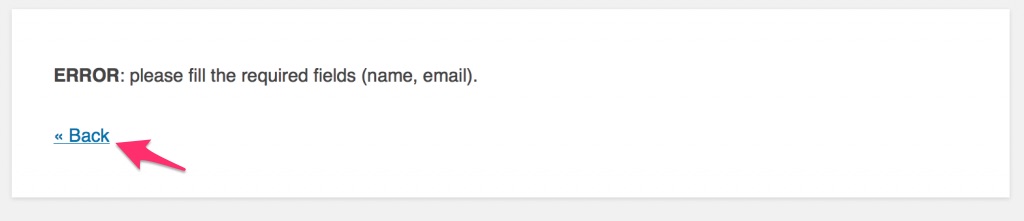
Leave a Comment