Twitter Ads can be a cost-effective way to target potential customers or drive targeted traffic to your website. With Twitter remarketing, you can take it a step further and target those who have previously visited your website or used your mobile app. This advanced method of targeting provides a higher ROI because you’re showing ads to those who have already expressed interest in your brand.
In this article, I’ll explain exactly what Twitter remarketing is, the various types available, why you should use it, and how to go about setting it up.
Twitter Remarketing Explained
“Remarketing” (also called “retargeting” or “behavioral retargeting”) is a type of advertising where a potential customer is targeted (or, marketed to) based on previous online actions that person has taken. Twitter remarketing is simply remarketing performed specifically with Twitter Ads.
When a person visits a website, makes an online purchase, or takes some action on a website or mobile app, a piece of code registers that action and sends it to Twitter. It is then compared to Twitter’s database of users. If a match is found, Twitter places that person into a specific group (or audience), who you can then send customized advertising to using Twitter ads.
In addition to advertising to this audience, you can also exclude them from your marketing campaigns.
Twitter remarketing can be generalized (an audience comprised of all website visitors) or more specific (customers who purchased $500 or more in the month of December). There are several groups you can choose to advertise to, and many different ways you can segment those groups. It’s an incredibly powerful tool for increasing the ROI of your Twitter advertising campaigns.
Why & How Should I Use Twitter Remarketing?
Twitter remarketing is a great way to improve your marketing campaign’s ROI. Because you’re marketing to people who have already had an experience with your brand (in one way or another), there’s a higher likelihood that they’ll respond to future marketing. It’s one of the best forms of targeting that you can use.

Consider Twitter Remarketing If…
- you’re working with a limited budget
- you’re trying to target very specific groups of people
- you’re trying to encourage repeat purchases from existing customers
- your known/existing audience is active on Twitter
- your shopping cart has a high abandonment rate, and you’d like to convert them into purchases
- you’d like to see conversion metrics (quantity, sale amount, etc.) of customers who purchased from a Twitter ad campaign
An online retailer might set up conversion tracking to see when users who have viewed a Promoted Tweet make a purchase on their website. They might also set the tag up to include transaction values from the purchases, so they can see the return on ad spend for their campaign. A B2B technology company could use conversion tracking to learn which of their Twitter Ads campaigns is driving the most lead submissions.
Who Can You Remarket To?
Twitter remarketing can be used to target users of your website, your mobile app, or an existing customer list you already have access to.
- Remarketing from Web – Capture visitors & actions taken on your website.
- Remarketing from Mobile Apps – Capture users of your mobile app, or specific actions that were taken within the app.
- Remarketing from Lists – An existing list you already have access to. For example, a list of email addresses, mobile phone numbers or Twitter usernames.
Twitter Website Tags
Twitter remarketing from the web utilizes what’s called a Twitter website tag (also known as a tracking “pixel”). A Twitter website tag is a piece of JavaScript code that you place on your website. When someone visits a page containing this code, a cookie is stored in their browser. This cookie sends information back to Twitter, which you can then use to target an advertising campaign through Twitter Ads. There are two types of Twitter website tags:
- Universal Website Tag – This is the recommended usage and most common type of tag. This is a single piece of code placed across your entire website.
- Single-event Website Tag – This is for special cases when you want to track an event on your website that does not trigger a new page load. It’s a unique code that must be placed on a web page, in addition to the universal website tag. Limit of 25 single-event tags per account.

Types of Events to Track
The most common usage of the Twitter website tag is to track visitors to your site. However, there are 4 types of pre-defined events you can track, plus a “Custom” category:
- Site visit – User visits a landing page on your site
- Purchase – User completes a purchase of a product or service on your site
- Download – User downloads a file from your site
- Sign up – User signs up for the your service, newsletter, or any other type of communication
- Custom – This is for a custom action that does not fall into one of the categories above
VIDEO: How to setup a Twitter website tag
Remarketing from Mobile Apps
Remarketing from mobile allows you to capture events that users of your mobile app are taking. This might include app installs, new signups, paid upgrades, etc. If these users are also on Twitter, you can target them through Twitter Ads.
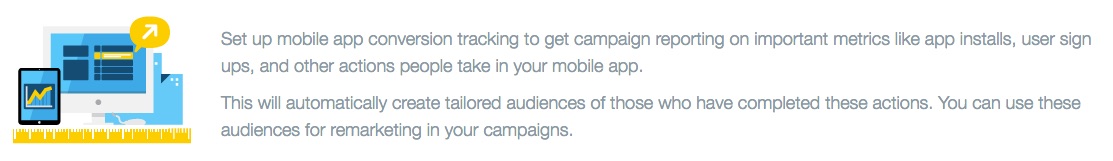
Currently, Twitter only supports mobile app remarketing through one of it’s recommended mobile measurement partners. Please contact your service of choice and read their documentation for how to implement Twitter mobile app remarketing.
Twitter Remarketing Mobile App Partners
Remarketing from Lists
Twitter remarketing also allows you to upload a list of your own data. This list can contain email addresses, mobile phone numbers or Twitter usernames. If the person on your list also has an account with Twitter, they will be placed into a tailored audience for you to send a marketing campaign to.
There are a few requirements when uploading a remarketing list in Twitter:
.csvor.txtfile format only (.txtfiles can be separated by either commas or new lines)- Maximum file size of 5GB
- Phone numbers should start with the country code (1 for US numbers) and not contain any + or – characters. Only numbers.
- Twitter usernames should not include the @
For privacy reasons, and so you can’t target just a few specific individuals, your list must match at least 500 users on Twitter. In order to meet this requirement, most people upload a list of at least several thousand users.
Twitter Remarketing List Partners
Twitter has also partnered with a few list providers who can create remarketing lists for you. If you already use any of the partners below, or are interested in this service, Twitter partners with:
That covers the 3 main ways you can use Twitter remarketing (web, mobile apps, lists).
I’d love to hear how you used Twitter remarketing for your campaigns. Regardless of whether they were successful or not, it’d be cool to add some real-world examples how people are using it. Please leave a comment.
There is one more thing to keep in mind.
Twitter Remarketing & Privacy
There is a policy for using Twitter Ads; specifically, Twitter remarketing, conversion tracking & tailored audiences. Everyone using Twitter Ads must agree to this policy. Please read it over and make sure you are in compliance. Twitter’s Ad Policy »
At the very least, you are required to let your users/visitors know that you are collecting aggregate data about them, and how you plan to use it.
Conclusion
Twitter remarketing is a great way to increase ROI, especially on a limited marketing budget. It is a more advanced type of targeting, and will require some time (and possibly some technical skills) to manage it well. Twitter Ads has many targeting options on its own, so you might want to start there, before jumping head first into remarketing.
The more specific you are with setting it up, the better results you’ll see. And I highly recommend assigning someone to keep an eye on your Twitter ad campaigns as they’re running, so you can optimize conversions in real-time, before you end up throwing a bunch of money at a low-performing ad.
Twitter Remarketing Resources – Includes a few additional details that were intentionally omitted from this article in an effort to provide an overview for beginners.
We Recommend
https://kinsta.com › wordpress-hosting
Fast and secure infrastructure, worldwide CDN, edge caching, 35 data centers, and enterprise-level features included in all plans. Free site migrations.
https://gravityforms.com › features
Create custom web forms to capture leads, collect payments, automate your workflows, and build your business online. All without ever leaving WordPress.
Leave a Comment