What is a WordPress Editor?
A WordPress Editor is a user role with a limited set of capabilities. Editor’s are designed to manage all the content on your site, including posts, pages, media & comments.
An Editor is someone who oversees all content creation & publication on your site. Whereas an Author can only manage their own content, an Editor can edit, delete & manage everyone’s content.
However, they are not complete website managers. Editors still do not have access to manage your website as a whole. They cannot update settings, install or edit themes, install or activate plugins or add/modify/delete users. This role should be reserved for the WordPress Administrator.
Who should be a WordPress Editor?
The WordPress Editor role should be reserved for higher-level content managers. Common users that might be assigned an Editor role include:
- a small business owner who needs to edit their site, but doesn’t possess the technical skills to manage an entire WordPress website
- the manager of your content team
- the managing editor of a blog or other online publication
- a high-level marketing manager responsible for online marketing
If you’re an agency or freelance web developer who manages a WordPress site for your client, consider assigning the Editor role to your main point of contact, and keeping the Administrator role reserved for you. This will allow your client to edit page content, upload images, manage comments, and create new blog posts, but will prevent them from messing with themes & plugins.
WordPress Editor vs. Author
The Editor and Author roles are somewhat similar, but there are two major differences that are important to point out:
- Access to Pages: Editors can access, edit & delete all static Pages. Authors have no access to Pages.
- Own Content vs. All Content: Editors can edit & delete all content on your site. Authors can only edit & delete their own content.
WordPress Editor Capabilities
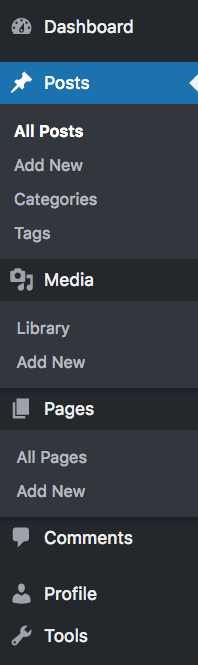
Here is a list of capabilities that a WordPress Editor has.
Posts & Pages
- Add New, Publish, Edit & Delete your own posts/pages
- Publish, Edit & Delete other’s posts/pages (essentially, completely manage all site content)
- Manage all taxonomies (categories, tags, etc.)
Media & Files
- Upload & Edit all media files
Comments
- Add, Edit, Delete & Moderate all comments
Profile
- Can only edit their own profile
Here’s an example of what the Editor role CANNOT do:
- no access to any site-wide Settings
- no access to Themes or Plugins
- no access to the Users screen
- cannot import or export content
