GoDaddy auto renew is enabled by default for most new GoDaddy products, including domain names, hosting accounts, website builders, etc. If you have long-term plans for your website, this serves you well. But we don’t always know what we want a year in advance, and things can always change. Not to mention the fact that GoDaddy’s auto renew will charge you the full price of the product, and not give you the chance to enter a coupon or discount code.
It’s easy to turn off… once you know where to look. I’ll show you how to turn off GoDaddy’s auto renew for several different products (it’s a little different for each). I’ll even show you how to change the default setting for all future domain purchases.
[adrotate banner=”70″]
GoDaddy Auto Renew for Domains
- Make sure you’re logged into the correct GoDaddy account
- Navigate to your “My Account” page (see images below for a few different ways to get there)
- Navigate to “My Products”

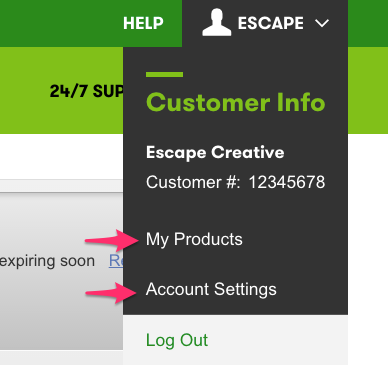
GoDaddy Domain Control Panel
- Locate “Domains” and click the “MANAGE” button
- This will open up your Domain Control Panel
- In the top-right corner of your list of domains, you look for “Edit Columns”
- Make sure “Auto-Renew” is checked. Click OK.
- Hover over the checkmark in the Auto Renew column. It should turn into a link. Click “Edit.”
GoDaddy Auto Renew Settings (Domains)
- Look for “Auto Renew.” Choose the radio button for On or Off.
- Make sure you click “Save” when you’re finished
Bulk Auto Renew Domains
You can also select multiple domains and change their auto renew in bulk.
- Navigate to your Domain Control Center
- Hover over the checkmark in the top column, right next to “Domain Name”
- Choose “All”
- Click the “Renew” button at the top of the list
- Click “Manage Auto-renew Settings”
- Select On or Off under “Auto-Renew”
- Click “Save”
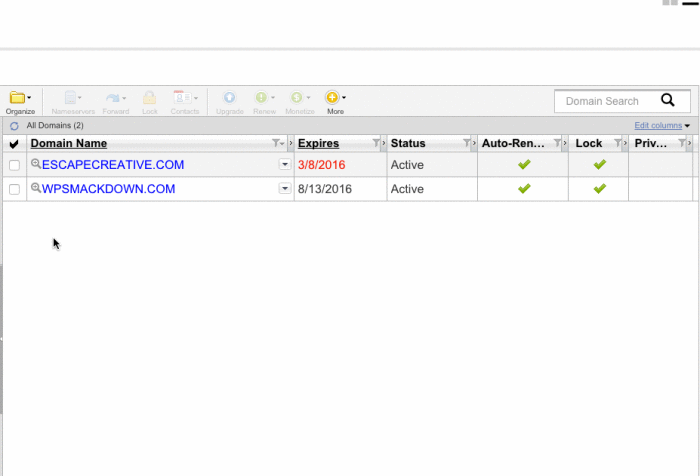
Change GoDaddy Auto Renew Domain Default Settings
It would get rather tedious to change the auto renew settings for every product that you bought. Thankfully, GoDaddy allows you to set a default auto renew setting for domain names.
- Navigate to your “Account Settings”
GoDaddy Domain Defaults
- Click on “Domain Defaults” near the bottom of your settings
- Click the “View/Edit” link
- Look for the “Always renew my domains” option
- Choose “Automatically” or “Manually”
- Click “Save Changes” at the bottom
All future domain purchases will now adhere to your updated domain default settings.
[adrotate banner=”70″]
GoDaddy Auto Renew for Hosting
GoDaddy auto renew for hosting is a bit different, but it’s actually even easier.
[adrotate banner=”71″]
NOTE: The steps are the same for GoDaddy WordPress hosting, Office 365 email products, and most other GoDaddy products.
- Navigate to your “My Products” page
- Click the + sign next to “Web Hosting”, or just click on the name itself
- Click the “Options” button
- This will open up a modal with your hosting settings
- At the top of the modal window, click the “Customize” tab
- Look towards the bottom for “Auto Renew”
- Choose your option: On or Off
- Your changes are automatically saved. No need to click any Save button.
I hope you enjoyed this guide to turning on/off GoDaddy auto renew for all of your products. Let me know if you get stuck anywhere. I’m happy to help.
We Recommend
https://kinsta.com › wordpress-hosting
Fast and secure infrastructure, worldwide CDN, edge caching, 35 data centers, and enterprise-level features included in all plans. Free site migrations.
https://gravityforms.com › features
Create custom web forms to capture leads, collect payments, automate your workflows, and build your business online. All without ever leaving WordPress.
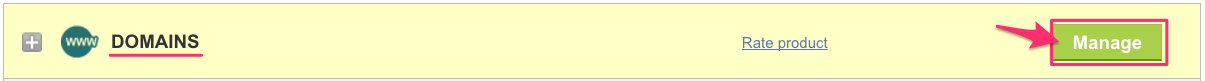
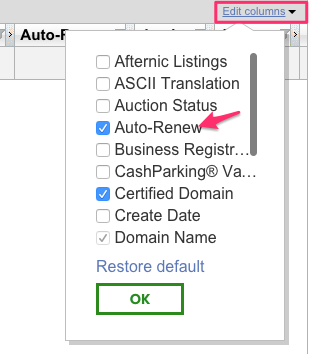

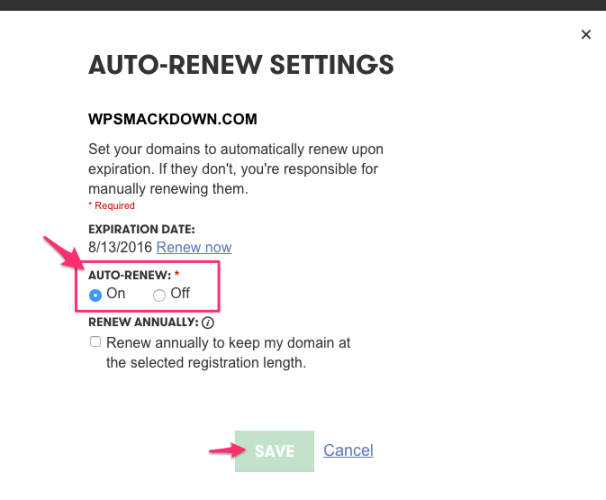
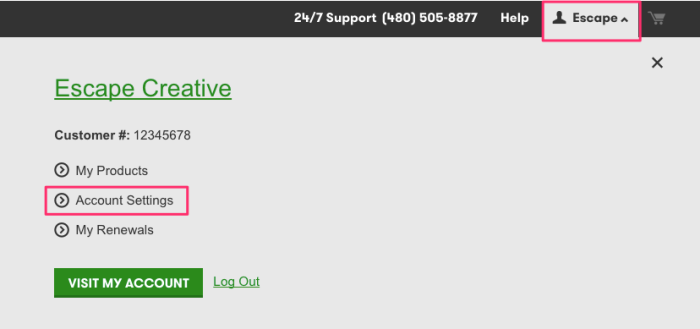


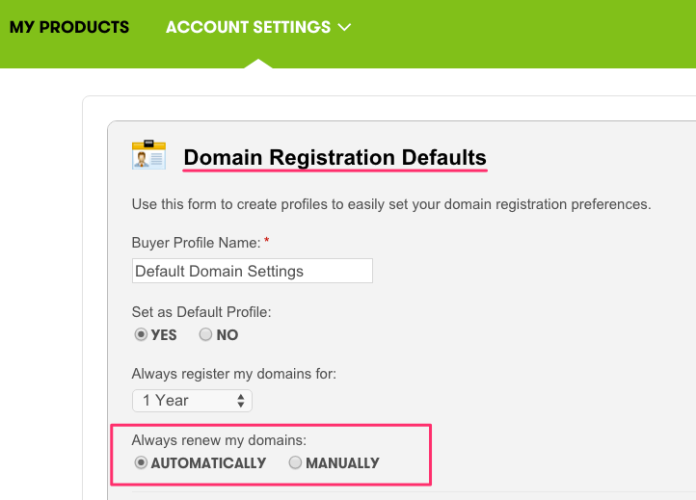
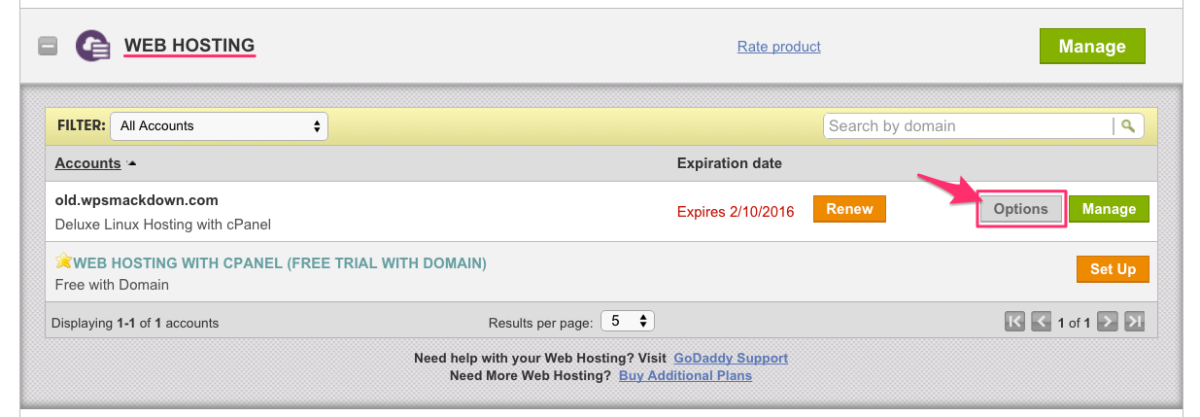
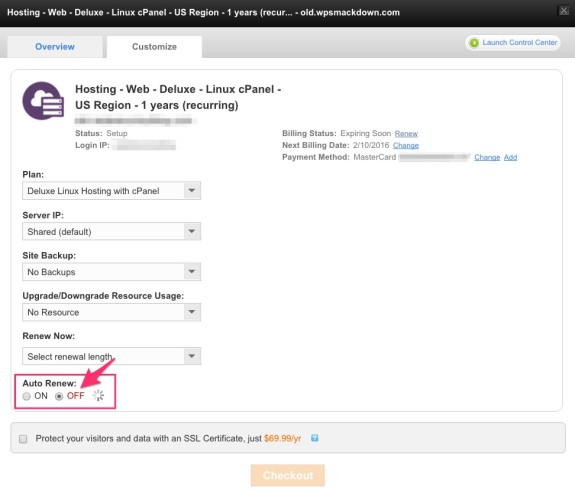
Leave a Comment